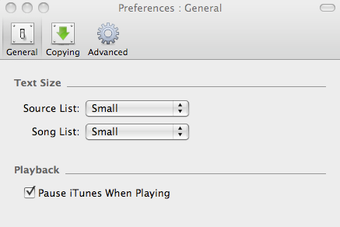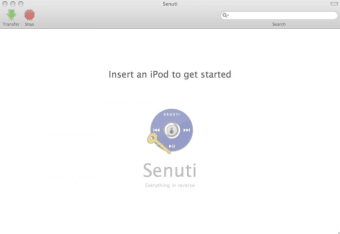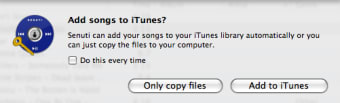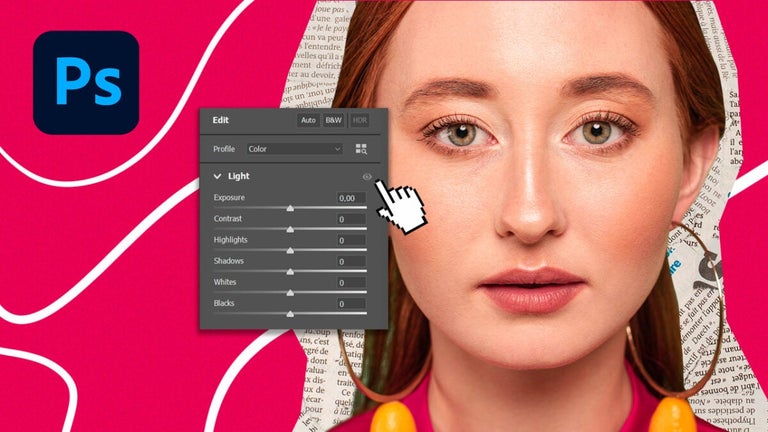Transfer songs from your iPod and iPhone to Mac
Imagine you've just got that shiny new iPod or iPhone and you've filled it with your favorite music. But one day you may want to transfer songs back from your iPod or iPhone to your Mac. Frustratingly, with iTunes you can't do so, which is why Senuti was invented.
Senuti could be useful to transfer music after a hard drive crash, the purchase of a new computer or just to move music between computers. When your iPod or iPhone is connected, Senuti instantly lists all the songs and playlists that it can detect. It can automatically add songs to your iTunes library or you can define a folder for them to go into. If you are worried about duplicates, Senuti displays a small blue dot next to every song you already have in your library.
The first thing that strikes you is the simplicity of the interface followed by the speed of Senuti. It uses a small file known as 'iTunesDB' on your iPod or iPhone device to rapidly extract every bit of essential information for every song and playlist. In addition, it supports simple dragging and dropping of both music and playlists, which will not only copy songs to your computer and add them to iTunes, but will make a new playlist with the same name and add all of the songs to that list.
Some users have complained of instability issues but I experienced no such problems. Senuti detected my iPod's songs instantly and transfers to iTunes were extremely quick.
Senuti offers a quick and simple way of transferring songs and playlists from your iPod or iPhone to your Mac.
Changes
Fixed a rare crash while adding items to iTunes.